 |
 skorpius skorpius |
| anche a me vengono delle chioccioline!
... |
22-06-2004 15:55 |
|
 |
skorpius |
.amico.
Registered: Apr 2003
Posts: 26 (0.00 al dì)
Location:
Corso:
Anno:
Time Online: 10:01:45 [...]
Status: Offline
Edit | Report | IP: Logged |
anche a me vengono delle chioccioline!
Ho provato a fare un file con uno 0 e a darlo in input (if=miofile) ma non funzia.
cmq credo che l'importante in questo esercizio sia riuscire a dare la priorità, il dd -n che c'è sul twiki a me non funziona....
|
|
22-06-2004 15:55 |
|
|
|  |
 |
 dan dan |
| Anche a me venivano le chioccioline! Magari è un ... |
22-06-2004 15:56 |
|
 |
dan |
..: Dottore :..

Registered: Oct 2002
Posts: 2446 (0.30 al dì)
Location: MI
Corso: Info
Anno: 3
Time Online: 11 Days, 7:56:39 [...]
Status: Offline
Edit | Report | IP: Logged |
Anche a me venivano le chioccioline! Magari è un modo che VI usa per indicare che sono tutti zeri!
|
|
22-06-2004 15:56 |
|
|
|  |
 |
 dan dan |
| [QUOTE][i]Originally posted by skorpius [/i]
... |
22-06-2004 15:57 |
|
 |
dan |
..: Dottore :..

Registered: Oct 2002
Posts: 2446 (0.30 al dì)
Location: MI
Corso: Info
Anno: 3
Time Online: 11 Days, 7:56:39 [...]
Status: Offline
Edit | Report | IP: Logged |
Originally posted by skorpius
anche a me vengono delle chioccioline!
Ho provato a fare un file con uno 0 e a darlo in input (if=miofile) ma non funzia.
cmq credo che l'importante in questo esercizio sia riuscire a dare la priorità, il dd -n che c'è sul twiki a me non funziona....
prova con:
nice -n <priorità> dd ...
|
|
22-06-2004 15:57 |
|
|
|  |
 |
 Eruyomë Eruyomë |
| Mah non saprei, facendo man zero ti dice chiaramen ... |
22-06-2004 16:06 |
|
 |
Eruyomë |
Duca di Elchingen

Registered: Feb 2003
Posts: 147 (0.02 al dì)
Location:
Corso: Informatica
Anno: II^ Magistrale
Time Online: 3 Days, 1:27:46 [...]
Status: Offline
Edit | Report | IP: Logged |
Mah non saprei, facendo man zero ti dice chiaramente che leggendo da /dev/zero trovi tutti caratteri \0. Anch'io ho provato un po' di gabole ma niulla. Lo script sempe postato nelle soluzioni è molto arguto però mi risulta dannatamente lento (ci vorrebbe almeno mezz'ora per 10M). Magari è una particolarità della distribuzione o qualche pacchetto mancante dato che nessuno ha suscitato l'argomento, voi quale usate? io una red hat 8.0
__________________
Io sono la fata verde. Sono la rovina e il rimpianto, la vergogna e il disonore. Io sono la morte, io sono l'assenzio...
|
|
22-06-2004 16:06 |
|
|
|  |
 |
 drakend drakend |
| [QUOTE][i]Originally posted by dan [/i]
... |
22-06-2004 16:36 |
|
 |
drakend |
.grande:maestro.

Registered: Oct 2002
Posts: 1857 (0.23 al dì)
Location:
Corso:
Anno:
Time Online: 11 Days, 16:15:18 [...]
Status: Offline
Edit | Report | IP: Logged |
Originally posted by dan
Anche a me venivano le chioccioline! Magari è un modo che VI usa per indicare che sono tutti zeri!
Sì probabilmente gli at mark che appaiono sono un modo di rappresentare il carattere NULL di vi. Perché penso che si scrivano caratteri con valore ascii 0, quindi caratteri NULL. O sbaglio?
|
|
22-06-2004 16:36 |
|
|
|  |
 |
 drakend drakend |
| [QUOTE][i]Originally posted by Eruyomë [/i]
... |
22-06-2004 16:37 |
|
 |
drakend |
.grande:maestro.

Registered: Oct 2002
Posts: 1857 (0.23 al dì)
Location:
Corso:
Anno:
Time Online: 11 Days, 16:15:18 [...]
Status: Offline
Edit | Report | IP: Logged |
Originally posted by Eruyomë
Mah non saprei, facendo man zero ti dice chiaramente che leggendo da /dev/zero trovi tutti caratteri \0. Anch'io ho provato un po' di gabole ma niulla. Lo script sempe postato nelle soluzioni è molto arguto però mi risulta dannatamente lento (ci vorrebbe almeno mezz'ora per 10M). Magari è una particolarità della distribuzione o qualche pacchetto mancante dato che nessuno ha suscitato l'argomento, voi quale usate? io una red hat 8.0
Usando il comando dd, gentilmente indicato da Gusher, io ci metto invece non più di 10 secondi. Uso fedora core 2.
|
|
22-06-2004 16:37 |
|
|
|  |
 |
 drakend drakend |
| Ho un dubbio sul significato della stringa data pe ... |
22-06-2004 16:39 |
|
 |
drakend |
.grande:maestro.

Registered: Oct 2002
Posts: 1857 (0.23 al dì)
Location:
Corso:
Anno:
Time Online: 11 Days, 16:15:18 [...]
Status: Offline
Edit | Report | IP: Logged |
Ho un dubbio sul significato della stringa data per argomento all'opzione -regex del comando find:
code:
'.*\.bak\|.*~'
Questa stringa indica di trovare tutti i file che hanno una qualsiasi estensione che termina però obbligatoriamente con .bak O tutti i file che hanno qualsiasi estensione e che terminano obbligatoriamente con ~, giusto?
Ad ogni modo l'ho provato e funziona.
|
|
22-06-2004 16:39 |
|
|
|  |
 |
 dan dan |
| Anche a me! ... |
22-06-2004 16:43 |
|
 |
dan |
..: Dottore :..

Registered: Oct 2002
Posts: 2446 (0.30 al dì)
Location: MI
Corso: Info
Anno: 3
Time Online: 11 Days, 7:56:39 [...]
Status: Offline
Edit | Report | IP: Logged |
Anche a me!
|
|
22-06-2004 16:43 |
|
|
|  |
 |
 Eruyomë Eruyomë |
| Scusa, ma qual'è il comando che risolve tutto gen ... |
22-06-2004 18:04 |
|
 |
Eruyomë |
Duca di Elchingen

Registered: Feb 2003
Posts: 147 (0.02 al dì)
Location:
Corso: Informatica
Anno: II^ Magistrale
Time Online: 3 Days, 1:27:46 [...]
Status: Offline
Edit | Report | IP: Logged |
Scusa, ma qual'è il comando che risolve tutto gentilmente indicato da Gusher?
Sarò tardo ma non l'ho trovato
__________________
Io sono la fata verde. Sono la rovina e il rimpianto, la vergogna e il disonore. Io sono la morte, io sono l'assenzio...
|
|
22-06-2004 18:04 |
|
|
|  |
 |
 holylaw holylaw |
| [QUOTE][i]Originally posted by drakend [/i]
... |
22-06-2004 18:54 |
|
 |
holylaw |
.grande:maestro.

Registered: Feb 2003
Posts: 3142 (0.39 al dì)
Location: milano
Corso: Magistrale Informatica
Anno: bella domanda
Time Online: 88 Days, 5:30:09: [...]
Status: Offline
Edit | Report | IP: Logged |
Originally posted by drakend
Ho un dubbio sul significato della stringa data per argomento all'opzione -regex del comando find:
code:
'.*\.bak\|.*~'
Questa stringa indica di trovare tutti i file che hanno una qualsiasi estensione che termina però obbligatoriamente con .bak O tutti i file che hanno qualsiasi estensione e che terminano obbligatoriamente con ~, giusto?
Ad ogni modo l'ho provato e funziona.
io non capisco il significato dei \
un find / -name '*.bak' -o -name '*~' non e' piu' semplice?
__________________
La mia epoca ed io non siamo fatti l'uno per l'altro:questo è chiaro. Ma è da vedere chi di noi due vincerà il processo di fronte al tribunale dei posteri.
AV MJØDEN VART DU VIS OG KLOK, SÅ DREKKA MER!!!!
Le persone sagge parlano perché hanno qualcosa da dire.
Le persone sciocche perché hanno da dire qualcosa.
Last edited by holylaw on 22-06-2004 at 19:08
|
|
22-06-2004 18:54 |
|
|
|  |
 |
 drakend drakend |
| [QUOTE][i]Originally posted by Eruyomë [/i]
... |
22-06-2004 19:35 |
|
 |
drakend |
.grande:maestro.

Registered: Oct 2002
Posts: 1857 (0.23 al dì)
Location:
Corso:
Anno:
Time Online: 11 Days, 16:15:18 [...]
Status: Offline
Edit | Report | IP: Logged |
Originally posted by Eruyomë
Scusa, ma qual'è il comando che risolve tutto gentilmente indicato da Gusher?
Sarò tardo ma non l'ho trovato
dd appunto...
|
|
22-06-2004 19:35 |
|
|
|  |
 |
 drakend drakend |
| [QUOTE][i]Originally posted by holylaw [/i]
... |
22-06-2004 19:36 |
|
 |
drakend |
.grande:maestro.

Registered: Oct 2002
Posts: 1857 (0.23 al dì)
Location:
Corso:
Anno:
Time Online: 11 Days, 16:15:18 [...]
Status: Offline
Edit | Report | IP: Logged |
Originally posted by holylaw
io non capisco il significato dei \
un find / -name '*.bak' -o -name '*~' non e' piu' semplice?
Credo che il significato dei \.bak\ voglia dire "qualcosa che termini obbligatoriamente con .bak". Non ne sono sicuro però, non conosco molto lo scripting della shell 
|
|
22-06-2004 19:36 |
|
|
|  |
 |
 drakend drakend |
| Per la domanda 30 ho trovato un utile guida:
... |
22-06-2004 19:37 |
|
 |
drakend |
.grande:maestro.

Registered: Oct 2002
Posts: 1857 (0.23 al dì)
Location:
Corso:
Anno:
Time Online: 11 Days, 16:15:18 [...]
Status: Offline
Edit | Report | IP: Logged |
Per la domanda 30 ho trovato un utile guida:
If you really need to undelete a file, that's the way to do it:
grep -a -B[size before] -A[size after] 'text' /dev/[your_partition]
Replace [size before], [size after] and [your_partition] with something meaningfull. Don't know what your partition is? Read the Linux undelete manual!
e.g.: If you want to undelete a letter (+- 200 lines) starting with "Hi mum" which was stored on /dev/hda1 you can try:
grep -a -B2 -A200 "Hi mum" /dev/hda1
Make sure you do this as root (System administrator)
Read the grep manual page for more information!
Read your unix's manual. Perhaps it contains an own undeletion program.
Per i filesystem ext2fs esiste inoltre questa utility qua:
http://recover.sourceforge.net/linux/recover/
|
|
22-06-2004 19:37 |
|
|
|  |
 |
 ale82info ale82info |
| [QUOTE][i]Originally posted by holylaw [/i]
... |
22-06-2004 19:37 |
|
 |
ale82info |
.grande:maestro.

Registered: Dec 2003
Posts: 2538 (0.33 al dì)
Location:
Corso: Informatica
Anno:
Time Online: 17 Days, 13:18:39 [...]
Status: Offline
Edit | Report | IP: Logged |
Originally posted by holylaw
io non capisco il significato dei \
un find / -name '*.bak' -o -name '*~' non e' piu' semplice?
nemmeno io!!!! cmq anke io ho fatto come hai scritto tu e funziona!
|
|
22-06-2004 19:37 |
|
|
|  |
 |
 Eruyomë Eruyomë |
| ah ok grazie sperando che le chioccioline siano un ... |
22-06-2004 19:43 |
|
 |
Eruyomë |
Duca di Elchingen

Registered: Feb 2003
Posts: 147 (0.02 al dì)
Location:
Corso: Informatica
Anno: II^ Magistrale
Time Online: 3 Days, 1:27:46 [...]
Status: Offline
Edit | Report | IP: Logged |
ah ok grazie sperando che le chioccioline siano una mal interpretazione degli zeri, ti ringrazio - un cerchio di solitudine si chiude sopra di me
__________________
Io sono la fata verde. Sono la rovina e il rimpianto, la vergogna e il disonore. Io sono la morte, io sono l'assenzio...
|
|
22-06-2004 19:43 |
|
|
|  |
 |
| All times are GMT. The time now is 17:34. |
|
|
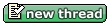 |
|
 |
|
|
|  |
Forum Rules:
You may not post new threads
You may not post replies
You may not post attachments
You may not edit your posts
|
HTML code is OFF
vB code is ON
Smilies are ON
[IMG] code is ON
|
|
|
|
|
|
