 |
 Gehur Gehur |
| a ok ok, senti ne approfitto per chiederti una cos ... |
12-07-2008 11:01 |
|
 |
Gehur |
.grande:maestro.
Registered: Apr 2006
Posts: 519 (0.08 al dì)
Location: Milano
Corso: Informatica
Anno:
Time Online: 3 Days, 0:41:42 [...]
Status: Offline
Edit | Report | IP: Logged |
a ok ok, senti ne approfitto per chiederti una cosa, quando si fa la parte kernel bisogna sempre ricompilare immagino, ma si ricompila sempre allo stesso modo oppure varia in base alla richiesta??
se mi puoi anche scrivere i comandi mi faresti un piacere(in questo momento non ho voglia di cercare nel thread  ) )
|
|
12-07-2008 11:01 |
|
|
|  |
 |
 alexn1 alexn1 |
| Ho trovato sul wiki del corso di laboratorio quest ... |
19-07-2008 17:02 |
|
 |
alexn1 |
Dott.

Registered: Oct 2004
Posts: 71 (0.01 al dì)
Location: Milano
Corso: Informatica (sera)
Anno: Finito!
Time Online: 2 Days, 6:14:35 [...]
Status: Offline
Edit | Report | IP: Logged |
Ho trovato sul wiki del corso di laboratorio questo esercizio:
- quante dir hanno meno di 5 sottodir?
Voi come lo fareste?
|
|
19-07-2008 17:02 |
|
|
|  |
 |
 Gehur Gehur |
| allora ho visto che per scoprire se un file è una ... |
20-07-2008 08:49 |
|
 |
Gehur |
.grande:maestro.
Registered: Apr 2006
Posts: 519 (0.08 al dì)
Location: Milano
Corso: Informatica
Anno:
Time Online: 3 Days, 0:41:42 [...]
Status: Offline
Edit | Report | IP: Logged |
allora ho visto che per scoprire se un file è una directory basta usare ls -p, in questo modo le directory vengono indicate con lo "/"
sicuramente bisogna fare un script, solo che adesso non saprei come controllare tutte le directory presenti
Last edited by Gehur on 20-07-2008 at 09:44
|
|
20-07-2008 08:49 |
|
|
|  |
 |
 Gehur Gehur |
| allora un metodo ci può essere
... |
20-07-2008 09:00 |
|
 |
Gehur |
.grande:maestro.
Registered: Apr 2006
Posts: 519 (0.08 al dì)
Location: Milano
Corso: Informatica
Anno:
Time Online: 3 Days, 0:41:42 [...]
Status: Offline
Edit | Report | IP: Logged |
allora un metodo ci può essere
con un find si trovano tutte le directory, poi per ogni stringa che ti stampa a video si contano i numero di "/" presenti..se è minore di 5 incrementa contatore..
solo che adesso bisogna trovare un modo per contare gli "/"
|
|
20-07-2008 09:00 |
|
|
|  |
 |
 Gehur Gehur |
| allora ho scritto questo comando:
... |
20-07-2008 09:52 |
|
 |
Gehur |
.grande:maestro.
Registered: Apr 2006
Posts: 519 (0.08 al dì)
Location: Milano
Corso: Informatica
Anno:
Time Online: 3 Days, 0:41:42 [...]
Status: Offline
Edit | Report | IP: Logged |
allora ho scritto questo comando:
find / -type d | xargs tr '[a-z][A-Z]01234567890.-_' ''
in pratica cercami tutti i file directory e per ogni file trovato trasforma i vari caratteri scritti sopra in ''(cioè li cancello), in questo modo mi stampa a video una lista di /, adesso bisogna solo contare, se sai il modo e me lo dici 
|
|
20-07-2008 09:52 |
|
|
|  |
 |
 alexn1 alexn1 |
| Io in parallelo stavo provando un'altra strada: vi ... |
20-07-2008 11:45 |
|
 |
alexn1 |
Dott.

Registered: Oct 2004
Posts: 71 (0.01 al dì)
Location: Milano
Corso: Informatica (sera)
Anno: Finito!
Time Online: 2 Days, 6:14:35 [...]
Status: Offline
Edit | Report | IP: Logged |
Io in parallelo stavo provando un'altra strada: visto che con il comando "ls -l" il secondo campo che viene restituito è il numero delle sottodirectory di una directory (compreso . e .. ) stavo cercando di stampare il numero ed il nome della directory.
Al momento sono riuscito ad impostarlo ma c'è ancora qualcosa da affinare...
Il find che eseguo è il seguente:
find / -type d -exec ls -ld {} \; | cut -f 2,12 -d " " | sort -n
Il risultato è ancora un po' confuso...  ma spero di metterlo a posto ma spero di metterlo a posto
|
|
20-07-2008 11:45 |
|
|
|  |
 |
 Gehur Gehur |
| a cavoli non ci avevo fatto caso, la tua soluzione ... |
20-07-2008 13:16 |
|
 |
Gehur |
.grande:maestro.
Registered: Apr 2006
Posts: 519 (0.08 al dì)
Location: Milano
Corso: Informatica
Anno:
Time Online: 3 Days, 0:41:42 [...]
Status: Offline
Edit | Report | IP: Logged |
a cavoli non ci avevo fatto caso, la tua soluzione è meglio, non bisogna contare ma solo confrontare 
ma perchè il cut fatto cosi cut -f 12 non funziona..
poi si potrebbe usare in qualche modo un grep[1234] per scegliere solo le righe che contengono meno di 5 directory, in ultimo basterebbe contare le righe e via, solo che non riesco a dusare sto grep 
Last edited by Gehur on 20-07-2008 at 13:22
|
|
20-07-2008 13:16 |
|
|
|  |
 |
 alexn1 alexn1 |
| Ci siamo quasi... Mi manca "solo" da restringere l ... |
20-07-2008 16:06 |
|
 |
alexn1 |
Dott.

Registered: Oct 2004
Posts: 71 (0.01 al dì)
Location: Milano
Corso: Informatica (sera)
Anno: Finito!
Time Online: 2 Days, 6:14:35 [...]
Status: Offline
Edit | Report | IP: Logged |
Ci siamo quasi... Mi manca "solo" da restringere la scelta alle dir con meno di 5 subdir
find / -type d | xargs ls -ld | tr -s ' ' ' ' | cut -f 2,9 -d ' '
[Edit 17.38]
Bingo! Ecco la "formula magica":
find / -type d | xargs ls -ld | tr -s ' ' ' ' | cut -f 2,9 -d ' ' | grep "^[2-6] " | wc -l
Nota: scelgo solo quelle che risultano avere da 2 a 6 sottodir perchè il valore che viene mostrato da "ls -l" comprende sempre . e .. quindi tutte le dir hanno almeno 2 sottodir e siccome la richiesta è di trovare quelle che hanno meno di 5 sottodir considero quelle che ne hanno da 2 a 6
Last edited by alexn1 on 20-07-2008 at 16:42
|
|
20-07-2008 16:06 |
|
|
|  |
 |
 Gehur Gehur |
| cavoli perfetto
... |
20-07-2008 16:58 |
|
 |
Gehur |
.grande:maestro.
Registered: Apr 2006
Posts: 519 (0.08 al dì)
Location: Milano
Corso: Informatica
Anno:
Time Online: 3 Days, 0:41:42 [...]
Status: Offline
Edit | Report | IP: Logged |
cavoli perfetto
senti e riguardo al cut non mi sai dire nulla, come se scrivo semplicemente cut -f 12 funziona male, mi stampa le prime colonne con i permessi e basta..
ma il cut che hai scritto adesso cosa fa?? io ho eseguito questo comando find / -type d | xargs ls -ld | tr -s ' ' ' ' | cut -f 2,9 -d ' '
ma non noto differenze..cosa taglia??
ultima cosa, quanto ci mette ad eseguire il comando..a me è svenuto..
|
|
20-07-2008 16:58 |
|
|
|  |
 |
 alexn1 alexn1 |
| Il cut mi ha fatto dannare un bel po'...
... |
20-07-2008 17:08 |
|
 |
alexn1 |
Dott.

Registered: Oct 2004
Posts: 71 (0.01 al dì)
Location: Milano
Corso: Informatica (sera)
Anno: Finito!
Time Online: 2 Days, 6:14:35 [...]
Status: Offline
Edit | Report | IP: Logged |
Il cut mi ha fatto dannare un bel po'...
Allora la cosa più importante è il delimitatore che gli specifichi (-d) perchè in base a quello lui seleziona i campi che gli chiedi (-f). Il tr che viene eseguito prima è fondamentale perchè ti sostituisce tutti gli spazi consecutivi (-s) con un solo spazio e siccome uso lo spazio come delimitatore del cut bisogna che ce ne sia soltanto uno tra un campo e l'altro altrimenti l'output non risulta corretto.
Prova per esempio a lanciare un ls -l e dopo prova ls -l | tr -s ' ' ' ' (solo per chiarire il comando è tr -s '(spazio)' (spazio) '(spazio)')
A questo punto prova a selezionare i campi usando prima il tr vedrai che il cut lavora correttamente...
Spero di essermi spiegato chiaramente
|
|
20-07-2008 17:08 |
|
|
|  |
 |
 Gehur Gehur |
| si dovrei aver capito, proverò grazie tante ... |
20-07-2008 17:25 |
|
 |
Gehur |
.grande:maestro.
Registered: Apr 2006
Posts: 519 (0.08 al dì)
Location: Milano
Corso: Informatica
Anno:
Time Online: 3 Days, 0:41:42 [...]
Status: Offline
Edit | Report | IP: Logged |
si dovrei aver capito, proverò grazie tante
|
|
20-07-2008 17:25 |
|
|
|  |
 |
 Gehur Gehur |
| una cosa ragazzi, io sulla parte kernel non so nul ... |
21-07-2008 14:09 |
|
 |
Gehur |
.grande:maestro.
Registered: Apr 2006
Posts: 519 (0.08 al dì)
Location: Milano
Corso: Informatica
Anno:
Time Online: 3 Days, 0:41:42 [...]
Status: Offline
Edit | Report | IP: Logged |
una cosa ragazzi, io sulla parte kernel non so nulla, vorrei sapere una volta che sono riuscito a modificare il/i file, quali sono i procedimenti per ricomplilare in maniera corretta..
|
|
21-07-2008 14:09 |
|
|
|  |
 |
 ste182 ste182 |
| raga non ho capito una piccola cosa:
... |
21-07-2008 15:28 |
|
 |
ste182 |
.arcimaestro.
Registered: Oct 2004
Posts: 258 (0.03 al dì)
Location:
Corso: informatica
Anno:
Time Online: 2 Days, 5:06:07: [...]
Status: Offline
Edit | Report | IP: Logged |
raga non ho capito una piccola cosa:
il processo che occupa più memoria:
ps -ef | sort -n + 7 | tail -1
non capisco il +7 che cazzzzz*** centra ahahaha
ps -ef lista tutti i processi, sort -n li ordina in modo crescente e tail -1 mi da l'ultimo elemento... ma il 7 da dove esce??
__________________
Live Fast, Die Fun
|
|
21-07-2008 15:28 |
|
|
|  |
 |
 Gehur Gehur |
| il 7 se non mi sbaglio è la colonna size..vengono ... |
21-07-2008 15:39 |
|
 |
Gehur |
.grande:maestro.
Registered: Apr 2006
Posts: 519 (0.08 al dì)
Location: Milano
Corso: Informatica
Anno:
Time Online: 3 Days, 0:41:42 [...]
Status: Offline
Edit | Report | IP: Logged |
il 7 se non mi sbaglio è la colonna size..vengono ordinati in base alla size
per la mia domanda mi rispondo da solo; ho visto che a pagina 3 è spiegato tutto..
anzi mi servirebbe una precisazione, quando capisco di aver modificato una libreria e quindi fare make libraries??
Last edited by Gehur on 21-07-2008 at 16:12
|
|
21-07-2008 15:39 |
|
|
|  |
 |
 jaguaro jaguaro |
| Una mia soluzione per trovare tutte le dir che abb ... |
22-07-2008 11:25 |
|
 |
jaguaro |
.consigliere.

Registered: Jun 2006
Posts: 108 (0.02 al dì)
Location: Milano
Corso: STCM
Anno: 3°
Time Online: 11:05:50 [...]
Status: Offline
Edit | Report | IP: Logged |
Una mia soluzione per trovare tutte le dir che abbiano meno di 5 sottodirs:
file dirs.sh
code:
#!/bin/sh
echo "Script per stampare le dir che hanno meno di 5 sottodir";
for dir in $(find / -type d);
do
ls -F -1 $dir | grep '/' | wc -w > a.tmp
if [ $(cat a.tmp) -lt 6 ];
then
echo $dir;
cat a.tmp;
else
echo '';
fi;
rm a.tmp;
done;
__________________
Carlo Boni
Rappresentante Studenti
Sinistra Universitaria
|
|
22-07-2008 11:25 |
|
|
|  |
 |
| All times are GMT. The time now is 12:26. |
|
|
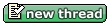 |
|
 |
|
|
|  |
Forum Rules:
You may not post new threads
You may not post replies
You may not post attachments
You may not edit your posts
|
HTML code is OFF
vB code is ON
Smilies are ON
[IMG] code is ON
|
|
|
|
|
|
